In today’s digital landscape, understanding the behavior of your website visitors and effectively tracking conversions is essential for optimizing your marketing efforts and driving business growth. With the introduction of Google Analytics 4 (GA4), there’s a renewed emphasis on advanced conversion tracking techniques to provide deeper insights into user interactions across devices and platforms. In this comprehensive guide, we’ll walk you through the steps to prepare your GA4 setup for proper conversion tracking and unlock the full potential of your analytics data.
- Update Your Tracking Code: The first step in preparing your GA4 property for proper conversion tracking is to ensure that your tracking code is correctly implemented on your website. If you haven’t already done so, set up a GA4 property in your Google Analytics account and install the corresponding tracking code on all pages of your website. This code allows GA4 to collect data on user interactions and track conversions effectively.
- Define Your Conversion Events: Unlike Universal Analytics, which primarily focuses on pageviews and sessions, GA4 introduces a more flexible event-based tracking model. Take the time to identify and define the specific conversion events that are meaningful to your business objectives. Whether it’s form submissions, product purchases, app installations, or other user interactions, clearly define the events that you want to track as conversions in GA4.
- Set Up Custom Conversion Goals: In GA4, conversion tracking is based on events rather than goals. Once you’ve defined your conversion events, create custom conversion goals in your GA4 property to track these events as conversions. Utilize the goal configuration options to set specific parameters and conditions for each conversion goal, such as event parameters, sequences, and values, to ensure accurate tracking and reporting.
- Enable Enhanced Measurement: GA4 offers enhanced measurement capabilities that automatically track additional user interactions and events on your website or app. Enable enhanced measurement in your GA4 property settings to take advantage of features such as scroll tracking, outbound link clicks, site search tracking, and more. By enabling enhanced measurement, you can capture a more comprehensive view of user behavior and improve the accuracy of your conversion tracking.
- Implement E-commerce Tracking: If you’re running an e-commerce website or app, implementing e-commerce tracking in GA4 is essential for tracking and analyzing transactional data effectively. Set up e-commerce tracking in your GA4 property to capture valuable insights into your customers’ purchase behavior, including product views, add-to-cart actions, checkout completions, and revenue generated. Configure the required parameters and tags to ensure that e-commerce events are tracked accurately and attributed to the correct user sessions.
- Verify Data Accuracy and Consistency: Once you’ve configured conversion tracking in GA4, it’s crucial to verify the accuracy and consistency of your data to ensure reliable reporting and analysis. Use the real-time reports and event debugger in GA4 to monitor incoming data and validate that conversion events are being tracked correctly. Regularly audit your tracking implementation and troubleshoot any issues or discrepancies to maintain data integrity and confidence in your analytics data.
- Optimize for Cross-Platform Tracking: With the proliferation of devices and platforms, cross-platform tracking is becoming increasingly important for understanding the customer journey across touchpoints. GA4 offers enhanced capabilities for cross-platform tracking, allowing you to attribute user interactions and conversions across web, app, and offline channels. Implement cross-platform tracking strategies in your GA4 property to gain a holistic view of user engagement and conversion paths, regardless of the device or platform they use.
In conclusion, proper conversion tracking is essential for maximizing the value of your analytics data and driving actionable insights to improve your marketing performance. By following these steps to prepare your GA4 setup for conversion tracking, you can ensure accurate measurement, insightful analysis, and informed decision-making that empowers your business to thrive in the digital age. At Problem Solver’s Consultants, we’re here to help you master GA4 and unlock the full potential of your analytics data. Contact us today to learn how we can elevate your digital marketing strategy with advanced conversion-tracking solutions tailored to your business needs.

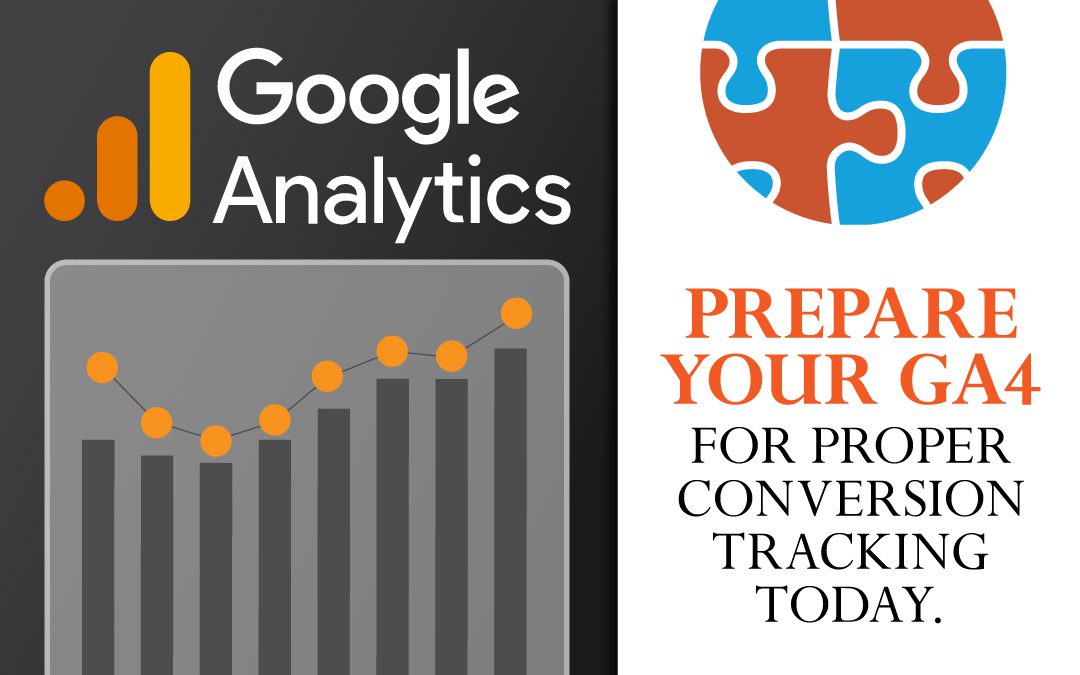
Recent Comments